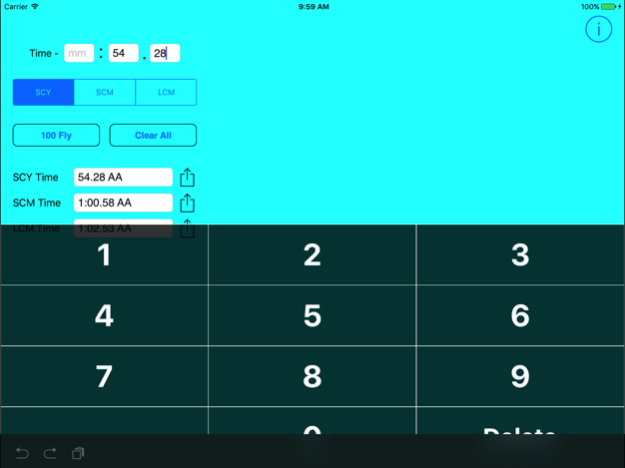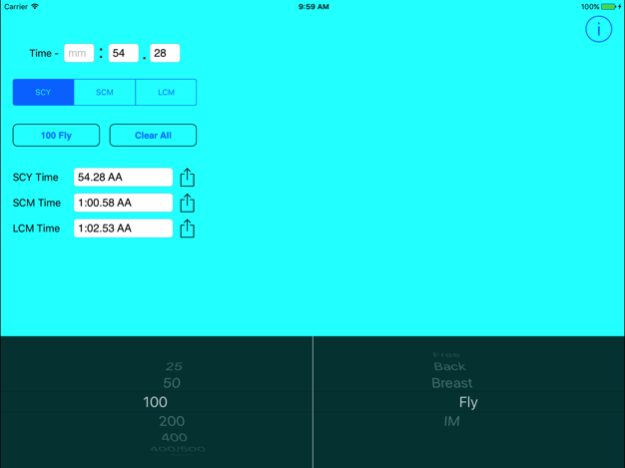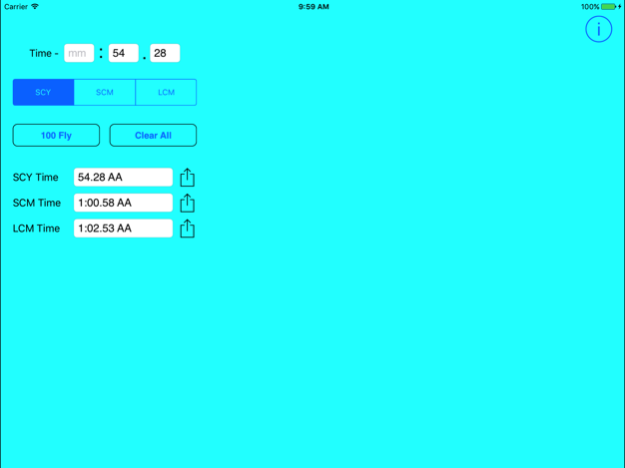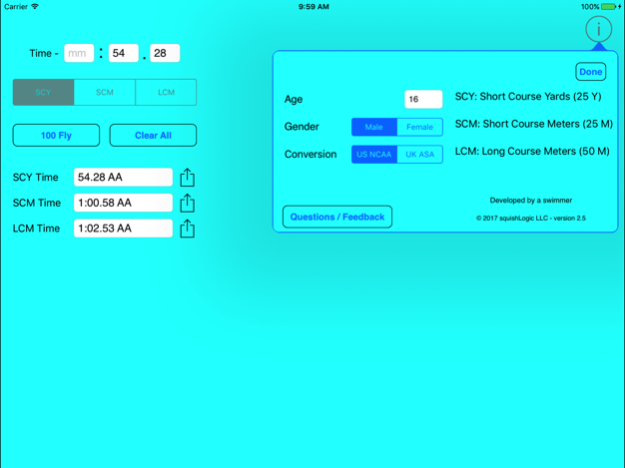Swim Converter 3.2
Continue to app
Paid Version
Publisher Description
Swim Converter is a fast and simple way to convert your swimming times. It auto-updates in real time and is very fast and easy to use, so you don’t miss your next race! It has an extremely easy input with no number wheel and converts to all 3 pools at once. No internet connection required (except for twitter/facebook posting), which is very helpful since many aquatic centers do not have wireless available.
Supports:
• Short Course Yards (SCY), Short Course Meters (SCM), Long Course Meters (LCM)
• Male and Female
• 25, 50, 100, 200, 400/500, 800/1000, 1500/1650 Freestyle
• 25, 50, 100, 200 Backstroke
• 25, 50, 100, 200 Breaststroke
• 25, 50, 100, 200 Butterfly
• 100, 200, 400 IM
• 200, 400, 800 Free Relay
• 200, 400 Medley Relay
• B, BB, A, AA, AAA, AAAA Time Standards
• Smart input interprets times such as 0:65.23 as 1:05.23, and treats blank cells as zeros
• Portrait and landscape modes
• Number pad for iPad
• Post times anywhere
• US and UK time conversions
• Show splits by 50 or 100
Written by a swimmer
Jan 2, 2024
Version 3.2
• Show speed in mph or km/h
About Swim Converter
Swim Converter is a paid app for iOS published in the Health & Nutrition list of apps, part of Home & Hobby.
The company that develops Swim Converter is squishLogic. The latest version released by its developer is 3.2.
To install Swim Converter on your iOS device, just click the green Continue To App button above to start the installation process. The app is listed on our website since 2024-01-02 and was downloaded 4 times. We have already checked if the download link is safe, however for your own protection we recommend that you scan the downloaded app with your antivirus. Your antivirus may detect the Swim Converter as malware if the download link is broken.
How to install Swim Converter on your iOS device:
- Click on the Continue To App button on our website. This will redirect you to the App Store.
- Once the Swim Converter is shown in the iTunes listing of your iOS device, you can start its download and installation. Tap on the GET button to the right of the app to start downloading it.
- If you are not logged-in the iOS appstore app, you'll be prompted for your your Apple ID and/or password.
- After Swim Converter is downloaded, you'll see an INSTALL button to the right. Tap on it to start the actual installation of the iOS app.
- Once installation is finished you can tap on the OPEN button to start it. Its icon will also be added to your device home screen.